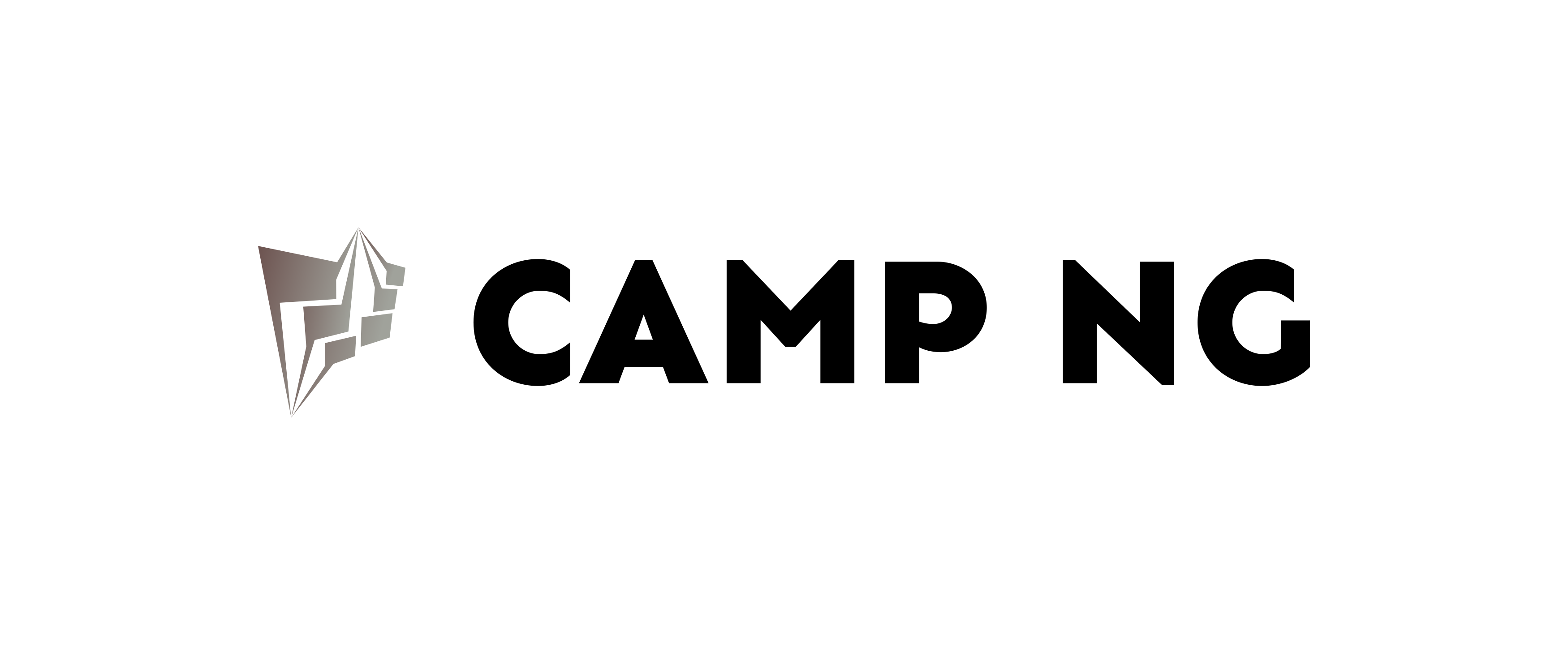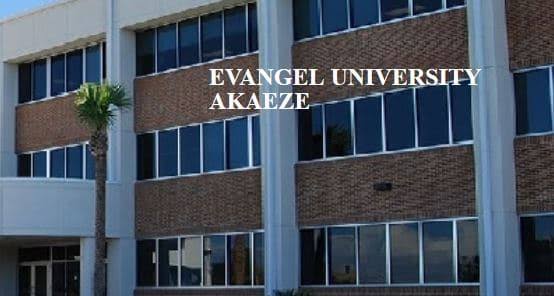OOU Post UTME Portal
The Olabisi Onabanjo University (OOU) Post UTME portal is an essential platform for candidates interested in pursuing undergraduate studies at the university.
It provides a convenient and user-friendly method for candidates to access the screening details and print their screening passes.
In this blog post, we will explore the process of logging into the OOU Post UTME portal and printing your screening pass.
Step 1: Visit the OOU Post UTME Portal
To log in and print your screening pass, visit the official OOU Post UTME portal at www.oouadmissions.net.
Step 2: Provide Your Application Details
On the login page, you will be prompted to enter your application details. These details include your JAMB registration number and your surname.
Step 3: Login to the Portal
After entering your application details, click on the “Login” button to access your account. You will be directed to your dashboard, where you can view your screening details.
Step 4: Print Your Screening Pass
Once you have logged in successfully, you can print your screening pass by clicking on the “Print Screening Pass” option under your screening details.
Tips for Printing Your Screening Pass
To ensure a smooth printing process, here are a few tips to keep in mind:
– Ensure that you have a stable internet connection and sufficient ink or toner in your printer.
– Use the latest version of Adobe Acrobat Reader or any other PDF viewer to open the screening pass document.
– If prompted, choose “Print” or “Print Preview” to review the print settings before printing.
– Set your printer settings to the appropriate page size, orientation, and quality.
– Place the printing paper in the printer tray and adjust the position accordingly.
– Click on the “Print” button or select the print option from the file menu to initiate the printing process.
Conclusion
The OOU Post UTME portal login and printing process are designed to be simple and straightforward. By following the steps outlined in this blog post, you can successfully log in to your OOU Post UTME account and print your screening pass. Remember to take care of your printing materials and follow the printing guidelines to ensure a clear and accurate reproduction of your screening pass. Good luck!