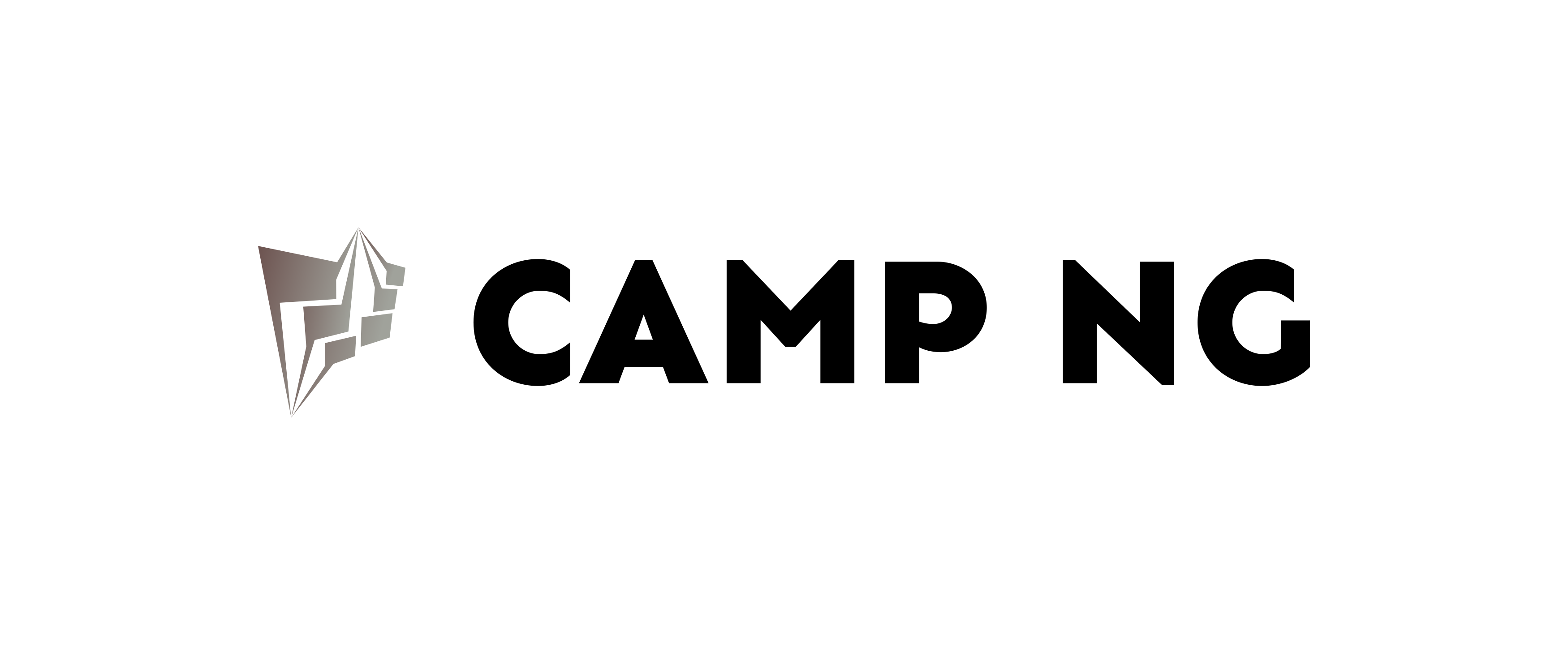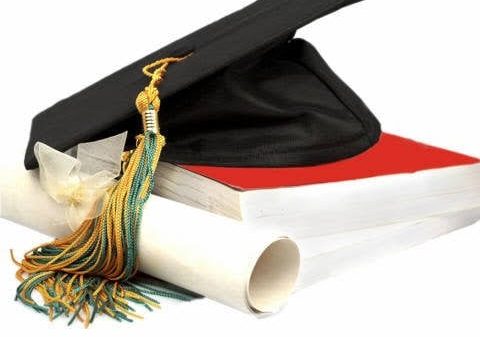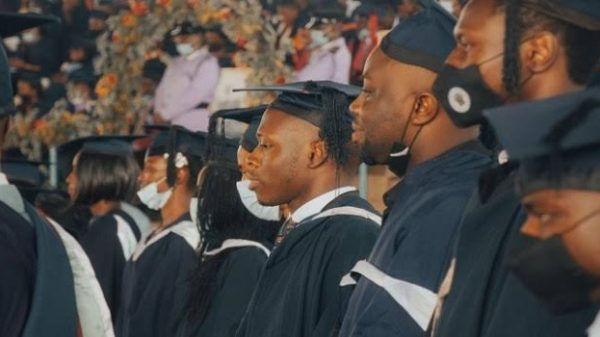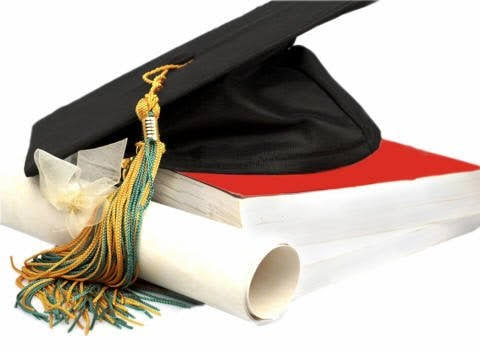JAMB Exam Slip RePrinting For 2024
The Joint Admissions and Matriculation Board (JAMB) examination is fast approaching, and candidates are now busy preparing for the test.
One of the key aspects of preparing for the exam is ensuring that you have your exam slip with you on the day of the test.
In this blog post, we will provide step-by-step instructions on how to print your JAMB exam slip for the 2024 examination.
Step 1: Visit the JAMB Portal
Before you can print your exam slip, you need to visit the JAMB portal. The portal is the official platform for JAMB registration and examination management. To access the portal, navigate to JAMB Official Website.
Step 2: Log in to Your JAMB Profile
Once you have reached the JAMB portal, you need to log in to your JAMB profile using your registered email address and password. If you have forgotten your password, there is a link on the login page to reset it.
Step 3: Check for Exam Slip Printing Instructions
Once you have logged in successfully, you should see your dashboard. Look for any instructions on how to print your exam slip. Sometimes, the printing instructions are specifically mentioned in the dashboard or sent to you via email.
Step 4: Download the JAMB Exam Slip Printing Application
In cases where the printing instructions are not provided on the JAMB portal, you will need to download the JAMB exam slip printing application. The application is typically available for candidates to download on the JAMB portal.
Step 5: Install the JAMB Exam Slip Printing Application
Once you have downloaded the JAMB exam slip printing application, you need to install it on your device. Follow the installation steps as provided by the application setup wizard.
Step 6: Open the JAMB Exam Slip Printing Application
After installing the application, launch it on your device. You should see the JAMB exam slip printing window on the screen.
Step 7: Enter Your JAMB Registration Number
On the JAMB exam slip printing window, enter your JAMB registration number. This is the same number you used to register for the examination.
Step 8: Verify Your Details
After entering your JAMB registration number, the application will display your details, including your exam date, time, and center. Verify that the displayed information is accurate before proceeding.
Step 9: Print Your JAMB Exam Slip
Once you have verified your details, click on the print button to print your JAMB exam slip. The application will prompt you to select the desired printing options and page orientation.
Step 10: Keep the Printed JAMB Exam Slip Safe
Once printed, it is important to keep your JAMB exam slip safe until the examination day. You will need it to verify the details at the examination center and present it as a proof of registration.
By following these step-by-step instructions, you can print your JAMB exam slip for the 2024 examination. Remember to keep your slip safe and bring it with you to the examination center on the scheduled date. Good luck!