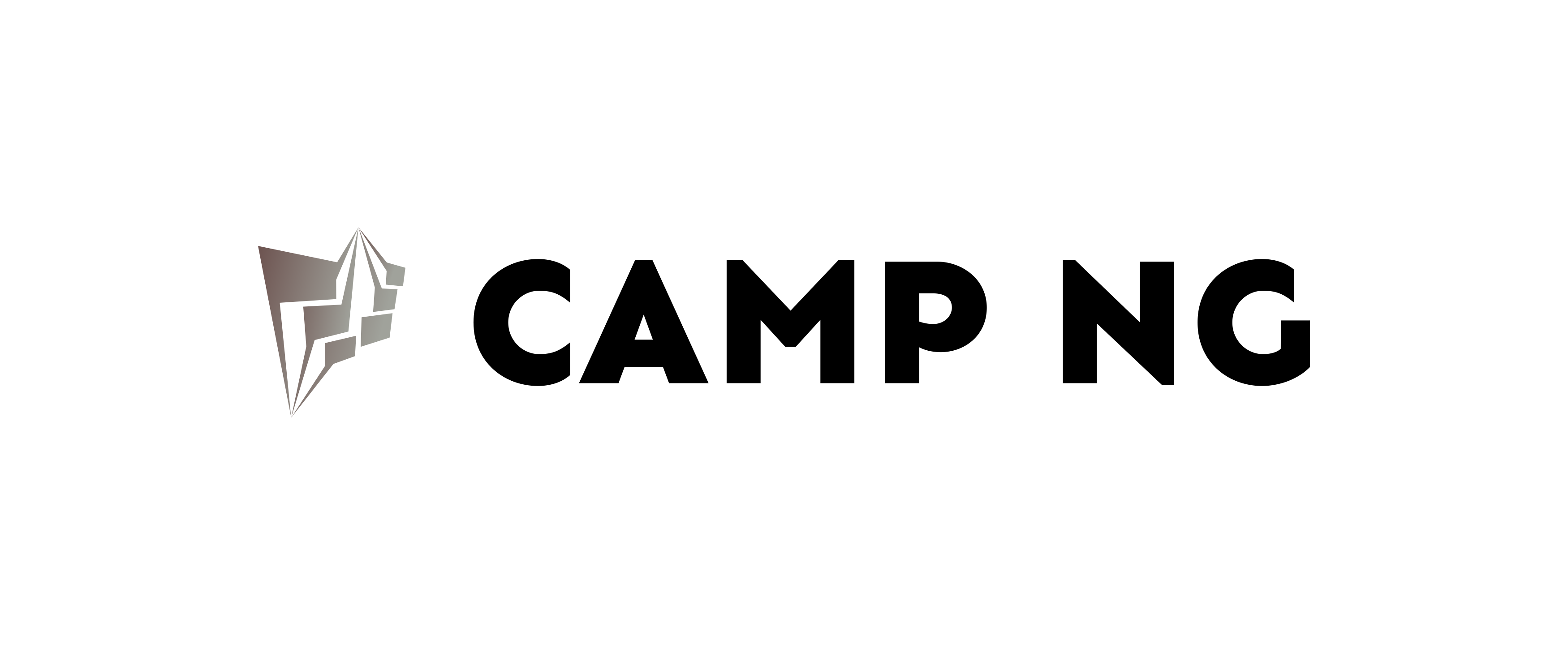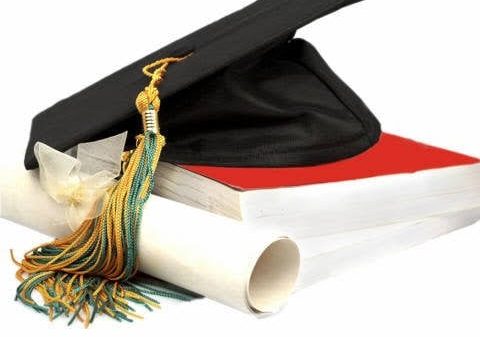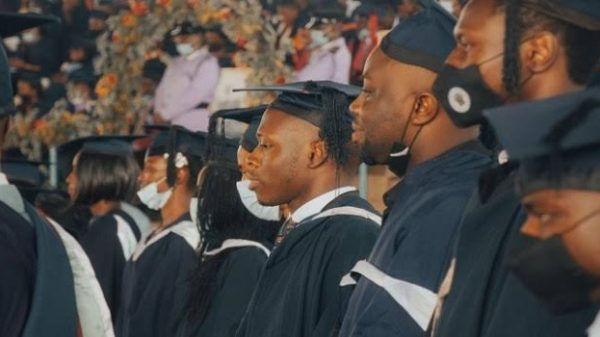Congratulations on getting accepted into your dream university!
This is a momentous occasion, and now it’s time to secure your spot. One crucial step is obtaining your official admission letter.
This document serves as confirmation of your acceptance and is often required for registration, housing applications, and financial aid purposes.
This guide will walk you through the process of printing your university admission letter in 2024.
We’ll cover everything you need to know, from finding the right platform to ensuring a smooth printing experience.
Finding Your Admission Letter: University Portal or JAMB?
There are two main ways to access your admission letter:
-
University Admissions Portal: Most universities have a dedicated online portal for admitted students. This portal allows you to view and download your admission letter, register for courses, and access other important resources. You’ll typically need your application credentials (username and password) to log in.
-
Joint Admissions and Matriculation Board (JAMB) Portal (For Nigerian Universities): If you’re applying to universities in Nigeria, you might need to use the JAMB portal to print your admission letter. JAMB is the central admissions processing body for Nigerian universities. You’ll need your JAMB registration number and password to access the portal.
Here’s a quick checklist to help you determine where to find your letter:
-
Check your university’s admissions website: Look for a section dedicated to admitted students or a “download admission letter” option.
-
Review your acceptance email: The university might have included a link to the admissions portal or instructions on how to access your letter in the acceptance email.
-
JAMB candidates: If you applied through JAMB, visit the JAMB portal (https://portal.jamb.gov.ng/adminprinting.htm) and follow the instructions for printing your admission letter.
Printing Your University Admission Letter: A Step-by-Step Guide
Once you’ve located your admission letter on the appropriate platform, follow these steps to print it:
-
Download the Admission Letter: Locate the download button or option associated with your admission letter. The file format might be PDF or DOCX.
-
Open the Downloaded File: Use a compatible PDF reader (like Adobe Acrobat Reader) or a word processor (like Microsoft Word) to open the downloaded file.
-
Review the Admission Letter: Carefully read through your admission letter to ensure all information is accurate. This includes your name, program of study, start date, and any additional instructions.
-
Print the Admission Letter: Select the “Print” option from your chosen application. Ensure you have enough paper and toner/ink before hitting print.
Pro Tip: Print two copies of your admission letter. Keep one for your records and submit the other (if required) during registration.
Additional Tips for a Smooth Printing Experience:
-
Check Your Printer Settings: Ensure your printer is connected, turned on, and has sufficient ink or toner. Double-check your printer settings for paper size and orientation (portrait or landscape).
-
Use High-Quality Paper: Opt for white printer paper of good quality to ensure clear and professional-looking printouts.
-
Save a Digital Copy: In addition to printing your letter, save a digital copy on your computer or cloud storage for future reference.
Congratulations! You’ve Secured Your Spot!
By following these steps, you should be able to print your university admission letter with ease. Remember, this letter signifies the start of your exciting academic journey. Keep it safe and use it for the necessary registration procedures.
Top FAQs about Printing University Admission Letters (2024)
Here are some of the most frequently asked questions regarding printing university admission letters, answered:
I can’t find my admission letter on the university portal. What should I do?
Don’t panic! Contact the university’s admissions office directly. They can guide you on how to access your letter or provide a solution if there’s an issue.
I don’t have a printer. Can I print my admission letter elsewhere?
Absolutely! You can visit a local print shop or library and use their facilities. Be sure to save your admission letter as a digital file beforehand.
My admission letter has a typographical error. What should I contact the university?
Yes, definitely. Inform the admissions office about the error so they can issue a corrected letter.