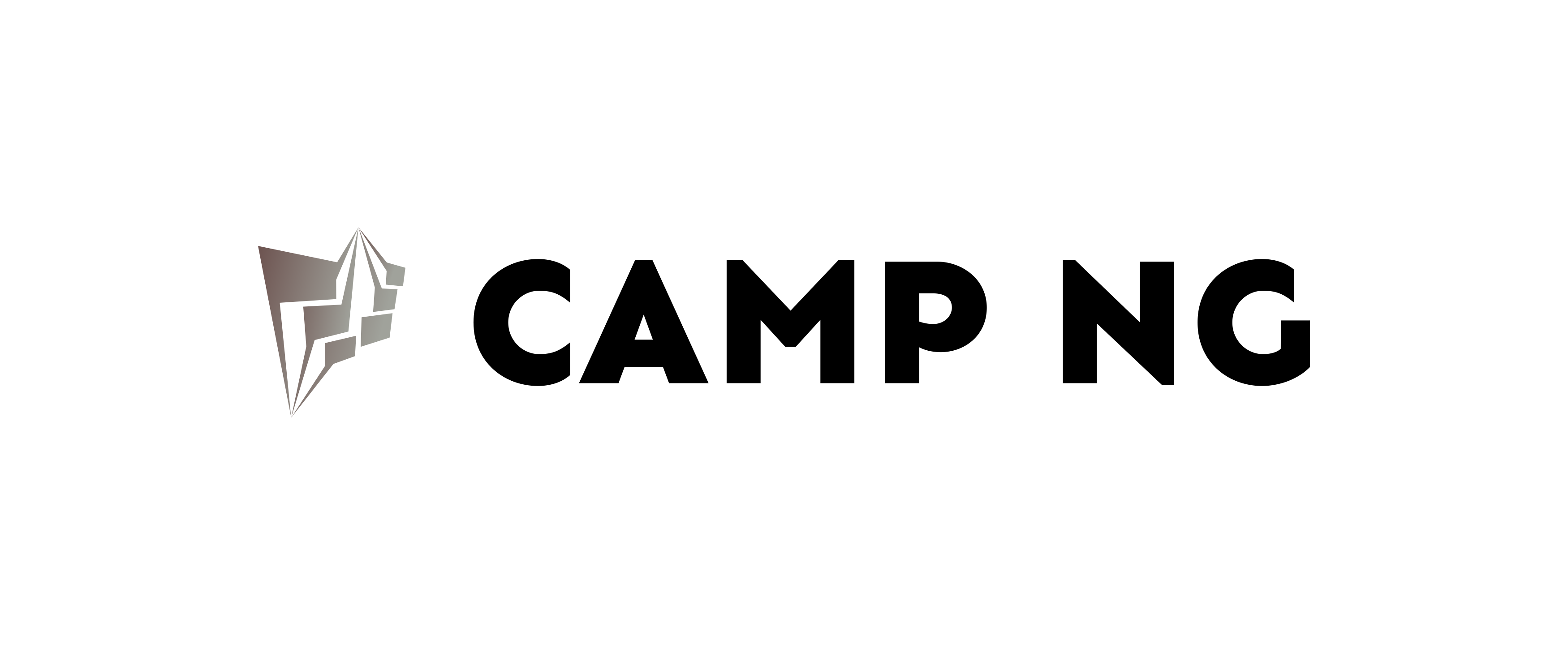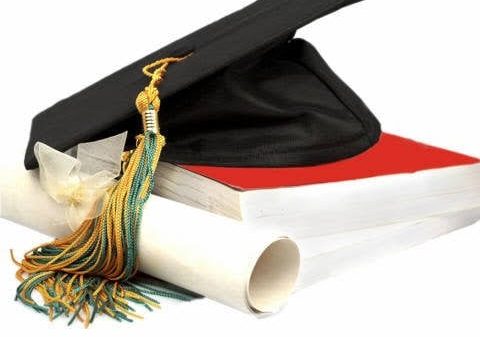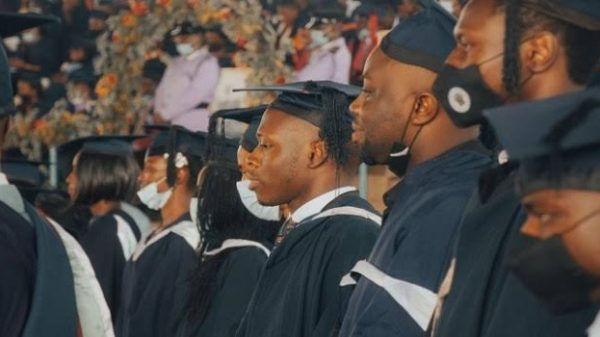How To Pay For University Of Ibadan Certificate Online
The University of Ibadan (UI), a prestigious institution in Nigeria, grants official certificates to graduates attesting to their academic achievements.
Obtaining these vital documents can be a crucial step for career advancement and further education.
For individuals residing outside of Oyo State or those seeking a convenient process, online payment offers a streamlined and efficient solution. This guide outlines the steps involved in paying for your UI certificate online.
Essential Information:
Before initiating the online payment process, ensure you have the following materials readily available:
-
Your matriculation number: This unique identifier is crucial for accessing your academic records and initiating the payment process.
-
Statement of result: A copy of your statement of result confirms your academic standing and program completion.
-
Personal details: Prepare your full name, date of birth, phone number, and email address for accurate identification and communication.
Step-by-Step Guide:
-
Access the Remita Payment Platform: Visit the Remita website at https://remita.com and navigate to the “Pay TSA & States” section.
-
Select Payment Parameters: Choose “FGN: Federal Government of Nigeria” as the payee and “University of Ibadan – 1000107” as the Ministry, Department, or Agency (MDA).
-
Specify Payment Details: In the “Service/Purpose” field, select “University of Ibadan Fees.” Under “Description of Payment,” clearly state “Certificate Fee.”
-
Choose the Certificate Type: Select the appropriate certificate type from the available options, such as Undergraduate Certificate, Postgraduate Diploma Certificate, or Master’s Degree Certificate.
-
Enter Payment Information: Enter the correct fee amount based on the selected certificate type. The current fees are listed on the UI website at https://ui.edu.ng/content/university-fees-and-mode-online-payment
-
Provide Personal Information: Fill in your full name, phone number, and email address for payment confirmation and communication.
-
Select Payment Method: Remita offers various payment methods, including debit/credit cards, bank transfers, and USSD. Choose the most convenient option for you.
-
Finalize Payment: Follow the on-screen instructions to complete the payment process. Once successful, you will receive a confirmation receipt via email and SMS.
-
Present Payment Receipt: Print the payment receipt and present it, along with your statement of result and a completed application form, to the UI Records Office for certificate processing.
Additional Notes:
- Processing times for certificates may vary depending on current workload.
- Additional fees may apply for expedited processing or delivery of your certificate.
- Ensure you retain a copy of your payment receipt for future reference.
Frequently Asked Questions:
What is the cost of obtaining a UI certificate online?
The fee depends on the type of certificate. Current fees are listed on the UI website.
Can I pay for someone else’s certificate online?
Yes, you can initiate the payment process for another individual by providing their details during the online transaction.
How long does it take to receive my certificate after online payment?
Processing times can range from a few days to several weeks, depending on current workload.
Can I track the status of my certificate application online?
No, currently, there is no online tracking system for certificate applications. However, you can contact the UI Records Office for updates.