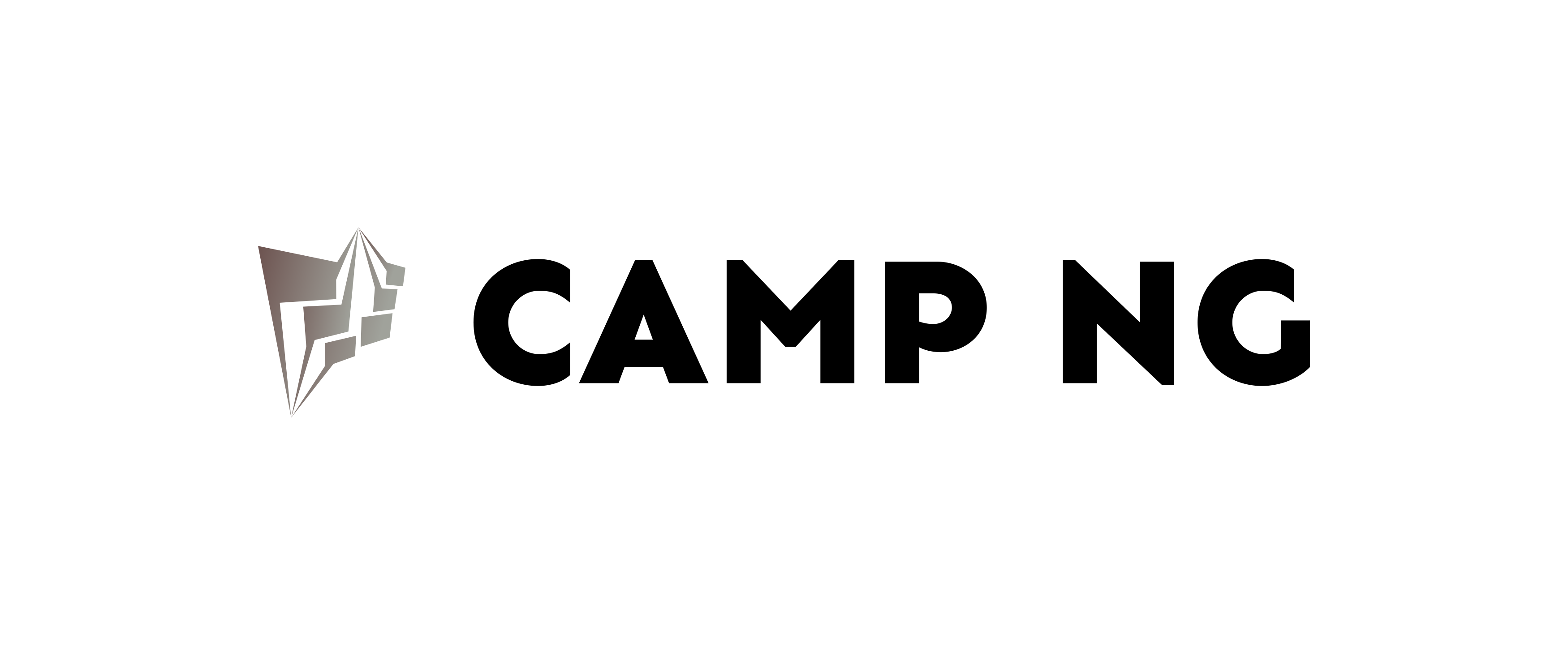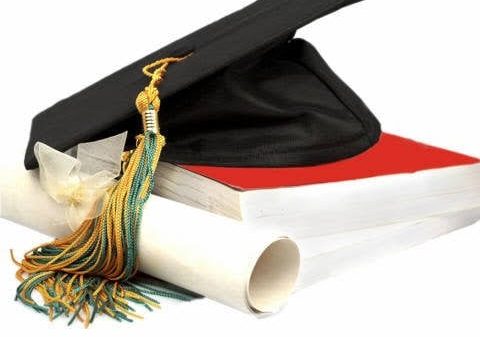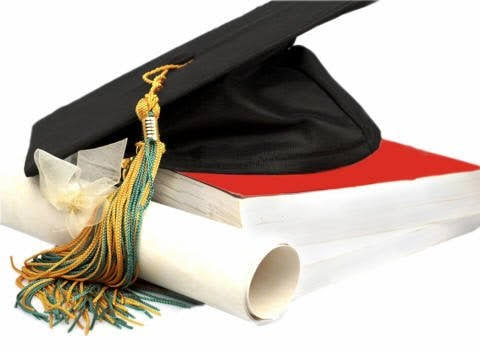The wait after applying to colleges can be excruciating.
You’ve poured your heart into your applications, taken standardized tests, and now you’re left wondering: did I get in?
This guide will equip you with all the knowledge you need to find out your admission status efficiently.
We’ll explore the different ways schools notify students, how to check online portals, and answer frequently asked questions to ease your anxiety.
Here Are Signs You Might Have Been Accepted:
- Early acceptance programs: Some schools offer early decision or early action options, which notify applicants before the regular decision deadline.
- Scholarship notifications: Receiving a scholarship notification can be a good sign, though not a guarantee, of admission.
- Contact from the school: If a faculty member or admissions officer reaches out for an interview or additional information, it suggests your application is being seriously considered.
Ways Schools Notify Students of Admission Decisions
Schools typically use a combination of methods to inform applicants of their decisions:
- Email: This is the most common method. Check your inbox (including spam folders) regularly during the decision notification period.
- Online portal: Most universities have a dedicated online portal where you can log in and view your admission status.
- Mail: Some schools may still send physical acceptance letters, though this practice is becoming less frequent.
How to Check Your Admission Status Online
Most schools will notify you of their decision through an online portal.
Here’s a general process to follow (remember, specific steps may vary):
-
Locate the school’s admissions website: Search for “[School Name] Admissions” and navigate to the appropriate section.
-
Find the admissions portal: Look for terms like “applicant portal,” “check admission status,” or “my application status.”
- Log in: You’ll likely need your application ID and password (created during the application process).
- View your decision: The portal will display your admission status (admitted, waitlisted, denied). It might also provide additional information like next steps.
Additional Tips for Finding Out About Your Admission Status
-
Contact the admissions office: If the online portal isn’t clear or you haven’t received a notification by the expected date, politely contact the admissions office for clarification.
-
Stay calm and patient: The admissions process can take time. Avoid refreshing your email or portal incessantly. Trust that you’ll receive an official notification eventually.