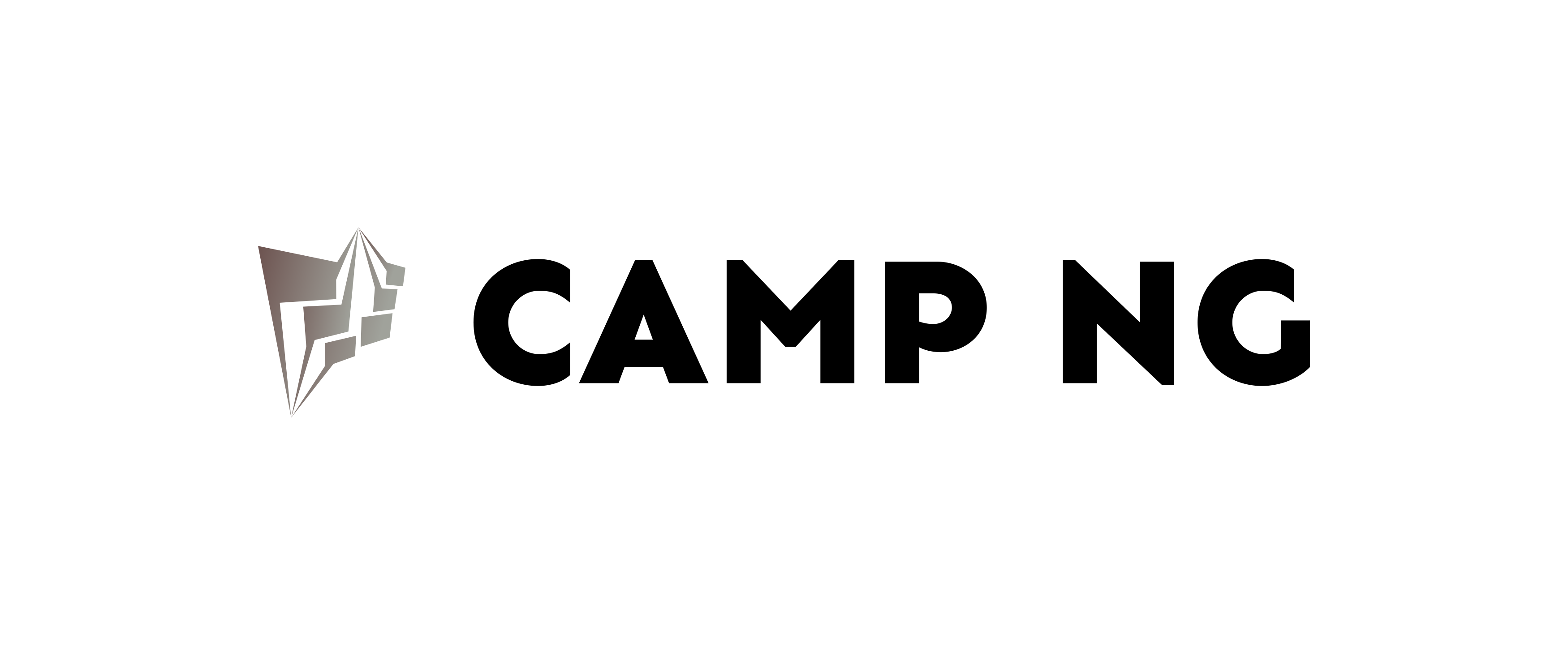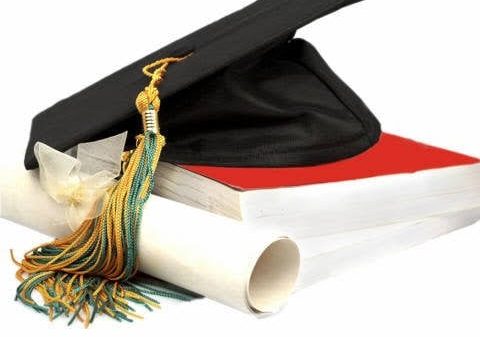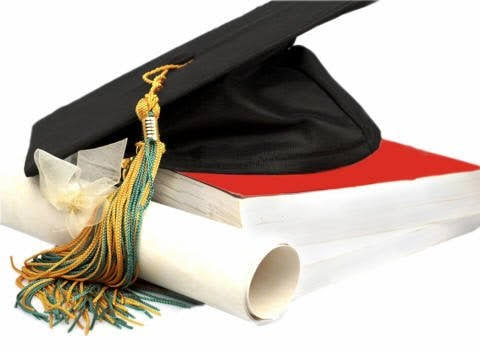Have you been anxiously waiting to see if your NY O’Level results have been uploaded to JAMB CAPS?
Don’t worry, you’re not alone! This is a crucial step in the Nigerian university admissions process, and it’s important to ensure everything is submitted correctly.
This guide will walk you through the simple process of checking your O’Level results on JAMB CAPS, so you can breathe a sigh of relief and move forward with your application.
Before We Begin
Before diving in, it’s important to have a few things handy:
- Your JAMB registration number
- The email address you used during JAMB registration
- A reliable internet connection
- A computer or smartphone
Checking Your Your O’Level Results on JAMB CAPS:
-
Head to the JAMB portal: Navigate to the JAMB website (https://efacility.jamb.gov.ng/login).
-
Log in: Enter your JAMB registration number and password in the designated fields. Click on ‘Login’ to access your JAMB profile.
-
Access My CAPS: Once logged in, locate the section labeled “Check Admission Status.” Click on this section, and then select “Access My CAPS.”
-
Find Your O’Level Results: On the JAMB CAPS portal, look for the section labeled “My O’Level.” Click on this section to view your uploaded O’Level results.
Understanding the Results:
-
Successful Upload: If your O’Level results have been uploaded successfully, you will see a detailed breakdown of your subjects, grades, examination year, and examination number.
-
Missing Results: If your O’Level results are not showing, there could be a few reasons. It’s possible that your results haven’t been uploaded yet, there might be a mistake in how the information was entered, or JAMB is still processing the data.
What to Do if Your Results Are Missing:
-
Contact Your Examination Board: Reach out to your examination board (WAEC, NECO, NABTEB) to confirm if your results have been released.
-
Re-upload Results: If your results have been released, you can try re-uploading them to JAMB CAPS. However, it’s important to note that there might be a fee associated with this process.
-
Contact JAMB: If you’ve tried the above steps and are still facing issues, you can contact JAMB through their official channels for further assistance.
Additional Tips:
-
Double-check your information: Ensure you entered your examination details correctly during the upload process.
-
Use a reliable internet connection: Uploading results can take time, so make sure you have a stable internet connection.
-
Be patient: JAMB processes a large volume of applications, so there might be a slight delay in showing your O’Level results.
FAQs:
Can I upload my O’Level results myself to JAMB CAPS?
Yes, you can upload your O’Level results yourself to JAMB CAPS. However, it’s important to ensure you have a scratch card containing your PIN from your examination board before proceeding.
What happens if I don’t upload my O’Level results to JAMB CAPS?
Universities won’t be able to consider your application for admission if your O’Level results are not uploaded to JAMB CAPS.
Is there a deadline for uploading O’Level results to JAMB CAPS?
JAMB usually announces deadlines for uploading O’Level results. It’s crucial to stay updated on JAMB’s official website to avoid missing important deadlines.
How long does it take for JAMB to process uploaded O’Level results?
The processing time for uploaded O’Level results can vary depending on JAMB’s workload. However, it typically takes a few days for the results to reflect on your JAMB CAPS profile.