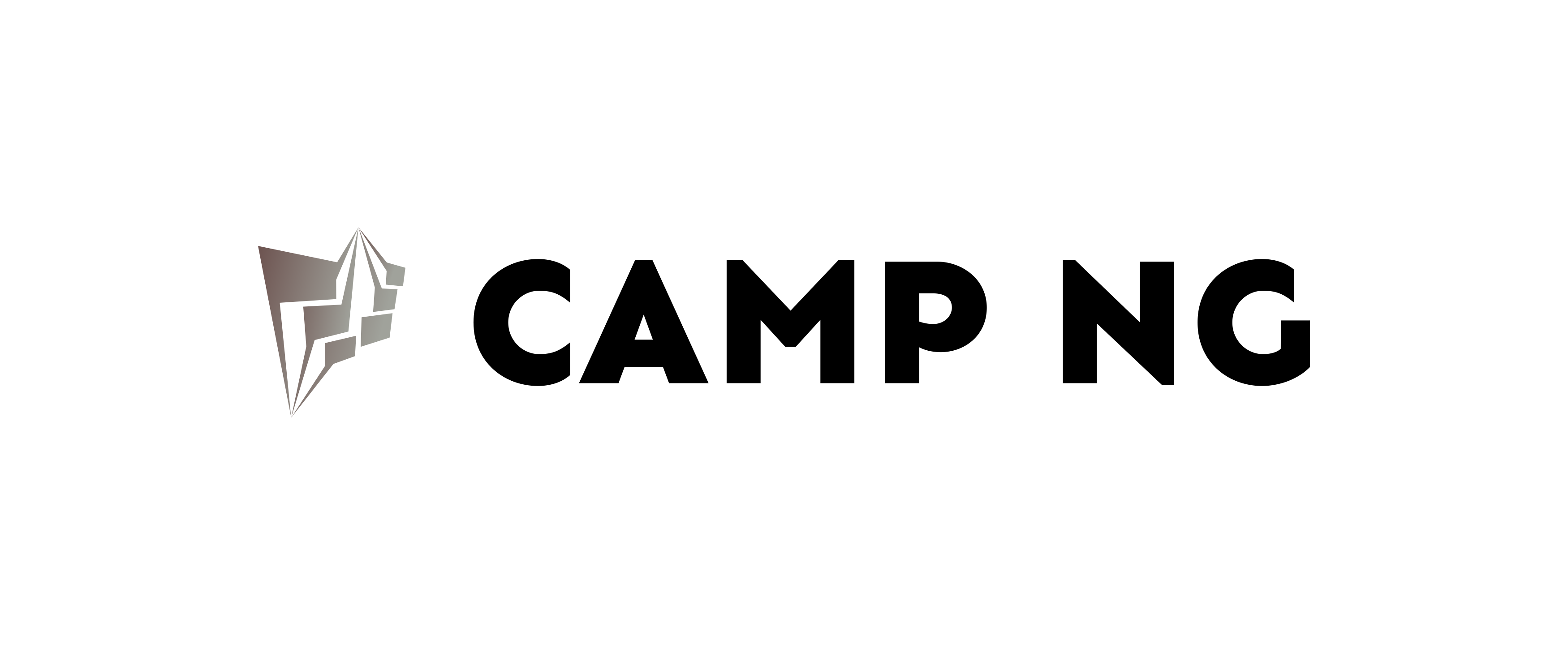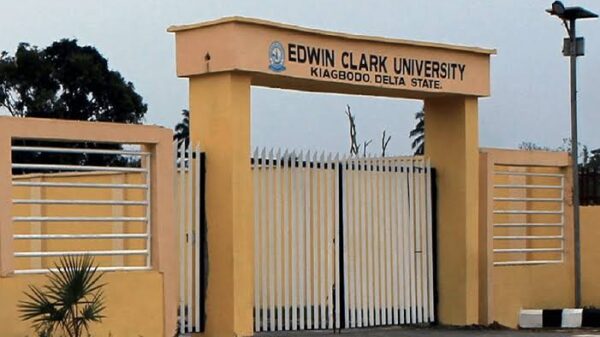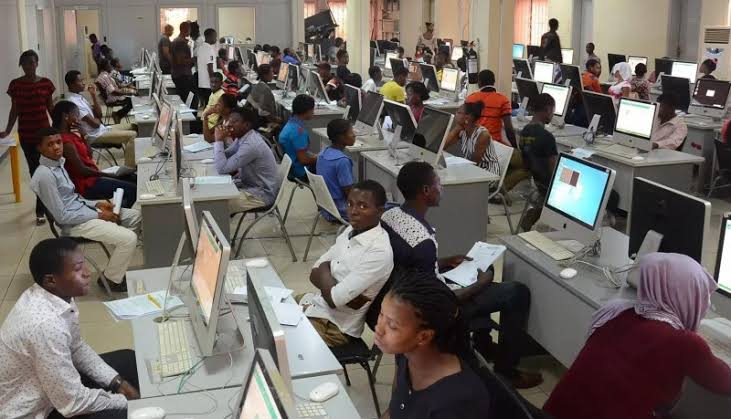Have you registered for JAMB (Joint Admissions and Matriculation Board) and need to link your email address to your profile?
This is a crucial step to access important information and complete admission processes.
Don’t worry, this guide will walk you through the process clearly and concisely. By the end, you’ll have your email linked and your login details ready!
Why Link Your Email to JAMB Profile?
Linking your email address offers several advantages:
-
Receive Important Updates: JAMB will send you important updates and notifications directly to your email. This could include exam schedules, admission offers, and other crucial information.
-
Access Your Profile: A linked email allows you to access your JAMB profile on the eFacility platform. This is where you can view your exam results, download important documents, and manage your admission processes.
-
Improved Security: Having an email linked to your profile adds an extra layer of security. JAMB can send you a verification code when logging in from a new device, reducing the risk of unauthorized access.
Here’s How to Link Your Email to Your JAMB Profile:
There are two main methods to link your email address to your JAMB profile:
Method 1: Through a JAMB CBT Center
-
Visit a JAMB CBT Center: Locate a JAMB CBT (Computer Based Test) Center closest to you. These centers are usually found in tertiary institutions or designated registration outlets.
-
Provide Your Details: Inform the JAMB officials at the center that you want to link your email address to your profile. You’ll need to provide your JAMB registration number, phone number used during registration (ensure it has service!), and the valid email address you want to link.
-
Verification and Fee: The JAMB official will verify your details and may charge a minimal service fee.
-
Receive Login Details: Once the linking process is complete, the JAMB official will send a temporary password to your phone number. This password, along with your email address, will be your login credentials for the JAMB eFacility portal.
Method 2: Using SMS (For Existing Profiles)
Note: This method only works if your JAMB profile already has an email address linked (even if it’s incorrect).
-
Open Your Messaging App: On your phone, open your messaging app and create a new message.
-
Compose the Text: In the message body, type “EMAIL” (space) followed by your desired email address (space) and then type your desired email address again. (For example: EMAIL new_email@email.com new_email@email.com)
-
Send to JAMB SMS Number: Send the composed message to the JAMB SMS number: 55019.
-
Confirmation and Fee: You’ll receive a confirmation message from JAMB with a processing fee of N50. Reply “YES” to the confirmation message to proceed.
-
Receive Login Details: Once the process is complete, JAMB will send a temporary password to your registered phone number. Use this password along with your newly linked email address to log in to the JAMB eFacility portal.
Important Tips:
-
Ensure you have a valid and active email address before linking it to your JAMB profile.
-
Keep your temporary password safe and change it to a strong, unique password after your first login.
-
If you encounter any difficulties during the linking process, visit a JAMB CBT center for assistance.
Here are some additional points to consider:
- Lost Login Details: If you forget your temporary password or lose access to your linked email, you can recover your login details using the “Forgot Password” option on the JAMB eFacility login page.
- Multiple Email Linking: You can only link one email address to your JAMB profile at a time. However, you can follow the methods above to update your linked email address if needed.
By following these steps and keeping these tips in mind, you can easily link your email address to your JAMB profile and access the important information you need for your educational journey.
FAQs:
Is it compulsory to link my email to my JAMB profile?
While not strictly compulsory, linking your email address is highly recommended. It allows you to receive crucial updates and access your profile for essential admission processes.
What if I don’t have a phone number linked to my JAMB profile?
Unfortunately, linking an email address through SMS requires a phone number already linked to your profile. In this case, you’ll need to visit a JAMB CBT center for assistance.