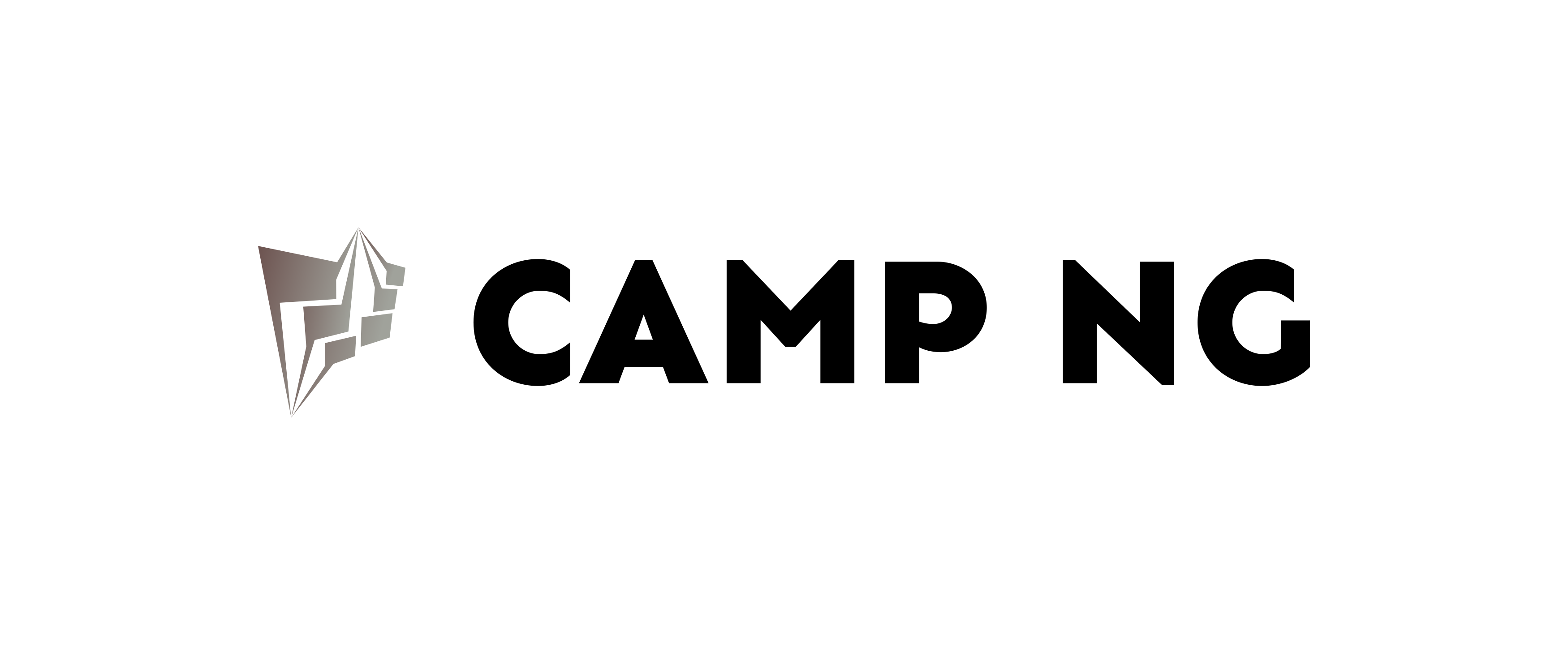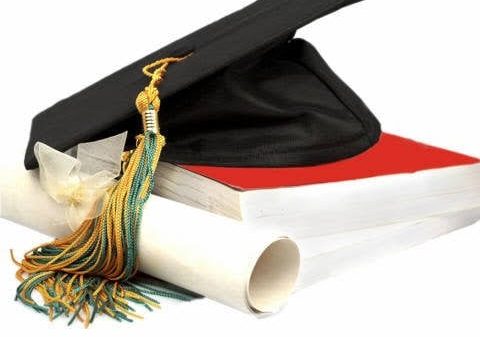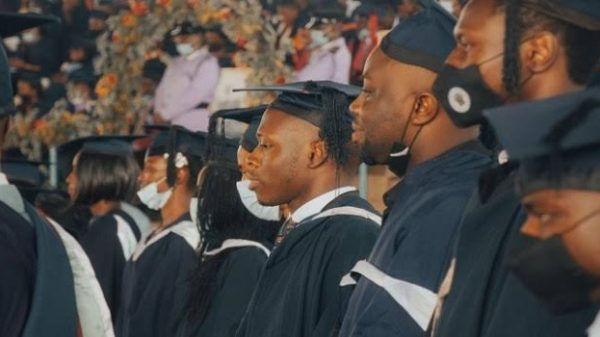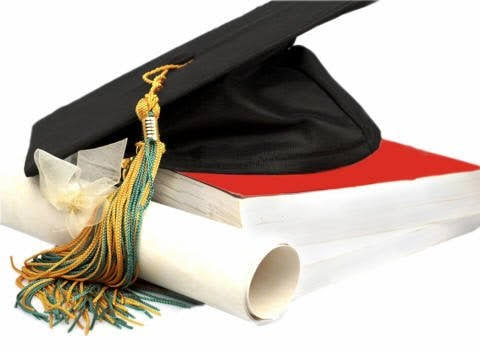How To Pay Schools On UAM Portal Fees (2024 Guide)
Paying school fees through the UAM Portal offers a convenient and secure alternative to traditional methods.
This article outlines the steps involved in making online payments, explores various payment options, and addresses frequently asked questions.
Streamlined Process for Fee Payment:
-
Access the Portal: Visit the designated UAM Portal website for your specific institution. Login using your assigned matriculation number or application/JAMB/form number.
-
Verify Fee Details: Once logged in, navigate to the “Fees” section. Click on “Check Payable Fees” to view your outstanding fees and breakdown. Ensure the listed fees are accurate before proceeding.
-
Choose Your Payment Method: The portal offers various payment channels:
- Online Payment: Select your preferred method: Debit Card (MasterCard, Verve, VISA, UnionPay) or Internet Banking platform. Follow the on-screen instructions and enter your payment details securely.
- Bank Payment: Print the generated invoice or copy the displayed Remita Retrieval Reference (RRR). Visit any commercial bank branch nationwide and present the RRR to the teller for payment to “University of Agriculture Mkd.”
- Confirmation and Receipt: Upon successful payment, the portal will display a confirmation message and generate a receipt. Download and save the receipt for future reference.
Additional Payment Options:
-
Third-Party Payment Platforms: Some institutions may partner with online payment platforms like Quickteller or Paystack. Explore the available options on the portal.
-
POS Terminals: Some campuses might have Point-of-Sale (POS) terminals strategically placed for on-site fee payment using debit cards.
Frequently Asked Questions (FAQs):
What information do I need to pay my fees on the UAM Portal?
You will need your matriculation number or application/JAMB/form number, along with a stable internet connection and your preferred payment method details (debit card or online banking platform credentials).
Can I pay my fees at any bank?
Yes, you can pay your UAM Portal fees at any commercial bank branch nationwide with the generated Remita Retrieval Reference (RRR).
Are there any transaction fees for online payments?
Transaction fees may vary depending on the chosen payment method. Review the details displayed on the portal before completing the transaction.
What should I do if I encounter technical issues during the payment process?
Contact the UAM Portal helpdesk through the designated email address or phone numbers listed on the website. They can assist with troubleshooting and provide further guidance.