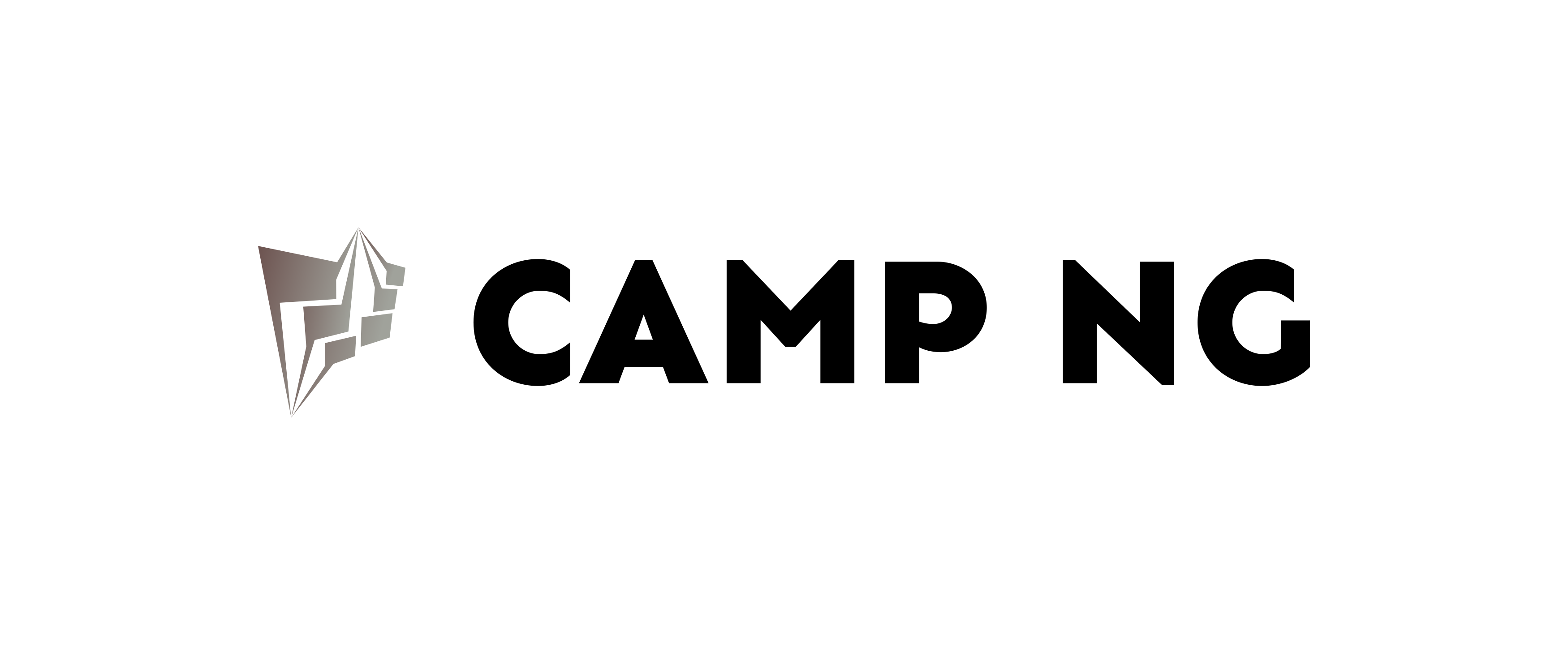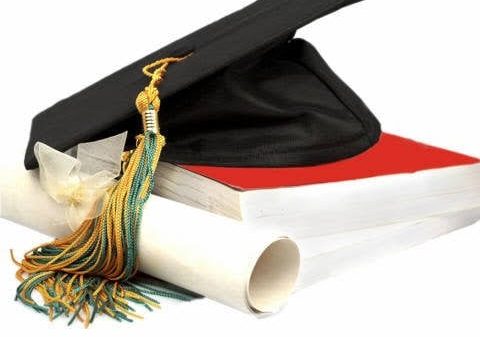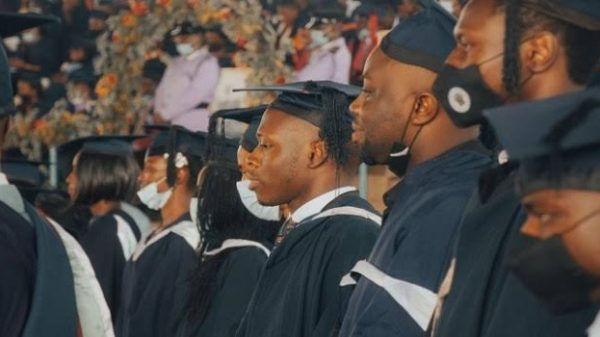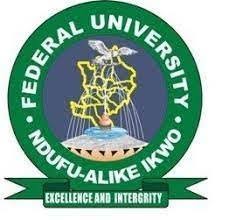FUNAI Student Portal Results Checking: How To Check Your Results
Are you an applicant to the Alex Ekwueme Federal University, Ndufu-Alike (FUNAI)? If so, you’re probably wondering how to check your results on the FUNAI Student Portal. In this article, I’ll walk you through the process step-by-step.
How to Check Your FUNAI Student Portal Results
-
Go to the FUNAI website: https://funai.edu.ng/
-
Click on the “Portal” tab.
-
Click on the “Verify Your Account” link.
-
Select “Student Type” and enter your JAMB registration number.
-
Click on the “Submit” button.
-
You will receive a verification code via SMS. Enter the verification code and click on the “Verify” button.
-
You will be logged in to your FUNAI Student Portal.
-
Click on the “Check Results” tab.
-
Select the academic session and the exam type for which you want to check your results.
-
Click on the “Submit” button.
-
Your results will be displayed.
FAQs
What if I forgot my password?
You can reset your password by clicking on the “Forgot Password?” link. You will be required to enter your JAMB registration number and your email address. You will receive a link to reset your password via email.
What if I can’t access the FUNAI Student Portal?
If you’re having trouble accessing the FUNAI Student Portal, you can contact the FUNAI IT Helpdesk at 08139833300.
Conclusion
I hope this article has helped you understand how to check your FUNAI Student Portal results. If you have any other questions, please feel free to contact the FUNAI IT Helpdesk.