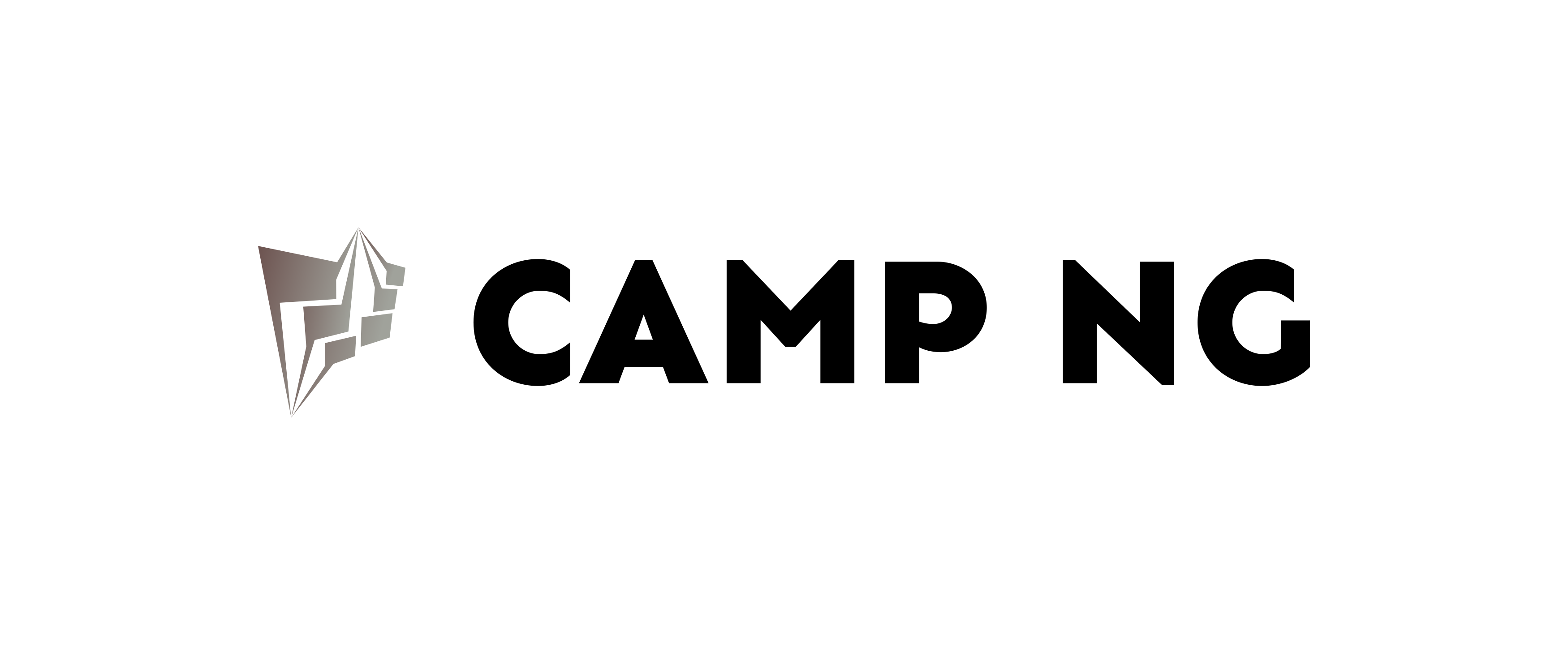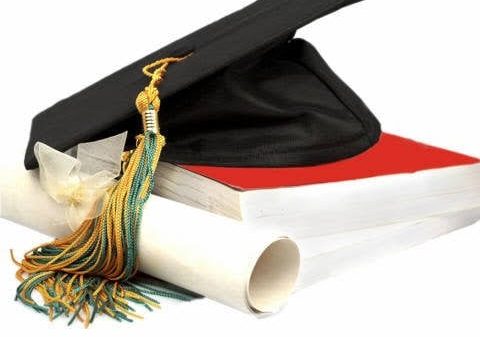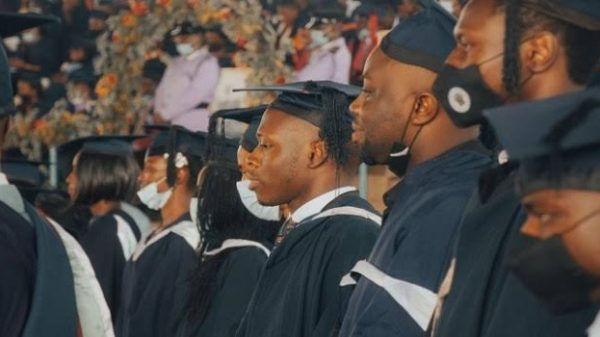BUK Direct Entry: A Guide to the 2024 Screening Form (With FAQs!)
Have your sights set on Bayero University Kano (BUK) and aiming for Direct Entry admission in 2024? You’re in the right place!
Navigating the application process can feel daunting, but fear not, this guide will walk you through everything you need to know about the BUK Direct Entry Screening Form (2024).
Seizing the Direct Entry Opportunity at BUK
Direct Entry is a pathway for admission into Nigerian universities for candidates with qualifications beyond the Unified Tertiary Matriculation Examination (UTME).
This could include diplomas, Advanced Level (A’Level) certificates, or other approved qualifications.
If you possess these credentials and dream of studying at BUK, the Direct Entry screening exercise is your key.
Gearing Up for the BUK Direct Entry Screening Form (2024)
Here’s a breakdown of the essential steps to conquering the BUK Direct Entry Screening Form (2024):
1. Eligibility Check: Are You a Perfect Match?
Before diving in, ensure you meet the eligibility criteria set by BUK. Here’s a quick checklist:
- Possess the required Direct Entry qualification for your desired program.
- Applied for Direct Entry admission through JAMB and listed BUK as your first choice.
2. Unveiling the BUK Direct Entry Screening Portal
The application process unfolds entirely online. Head to the Bayero University Kano website (https://www.buk.edu.ng/) and locate the designated Direct Entry Screening Application Portal.
3. Logging In: Equipping Yourself with Credentials
To access the application portal, you’ll need your Direct Entry (DE) number, the program you applied for, and your gender.
4. Uploading Your Passport Photograph: Presenting Your Best Self
The application necessitates uploading a passport-sized photograph that adheres to the university’s specifications. Ensure the photo is clear, recent, and portrays you professionally.
5. Unveiling Your Details: Completing the Applicant’s Particulars Form
This section requires you to meticulously fill in your personal information, including your name, contact details, and academic background. Double-check all details for accuracy to avoid any hiccups later.
6. Securing Your Payment Slip: The Price of Opportunity
Once you’ve completed the Applicant’s Particulars Form, the portal will generate a personalized payment invoice. This invoice details the screening fee, typically around N2,500 (subject to change).
7. Fulfilling Your Financial Obligation: Making the Payment
Proceed to any of the banks listed on your payment invoice nationwide and settle the screening fee. Remember to retain a copy of your payment receipt for future reference.
8. Returning to the Portal: Post-Payment Procedures
After successfully making the payment, return to the BUK website and log in again. The system will now grant you access to complete the application forms.
9. Completing the Application Forms: The Final Stretch
Here, you’ll meticulously fill out additional forms, including:
- Personal Data Form
- Qualifications Form
- Course Selection Form
10. Submitting Your Application: The Moment of Truth
Once you’ve reviewed all forms for accuracy, click the crucial “SUBMIT” button to finalize your application. An acknowledgement slip will be automatically generated and sent to your registered email address. Print a copy of this slip for your records.
Remember:
- Applications typically open in November and close in January (dates may vary).
- Stay updated by checking the BUK website for the latest deadlines and announcements.
Frequently Asked Questions (FAQs):
When will the BUK Direct Entry Screening Form (2024) be available?
Unfortunately, the application window for the 2024 session has closed (typically around November-January). Applications for the next session will likely open again in November 2024. Stay tuned to the BUK website for official announcements.
What documents do I need for the BUK Direct Entry screening?
You’ll need your DE number, program applied for, gender, passport photograph, payment receipt, and copies of your relevant qualifications (diplomas, A’Levels, etc.).