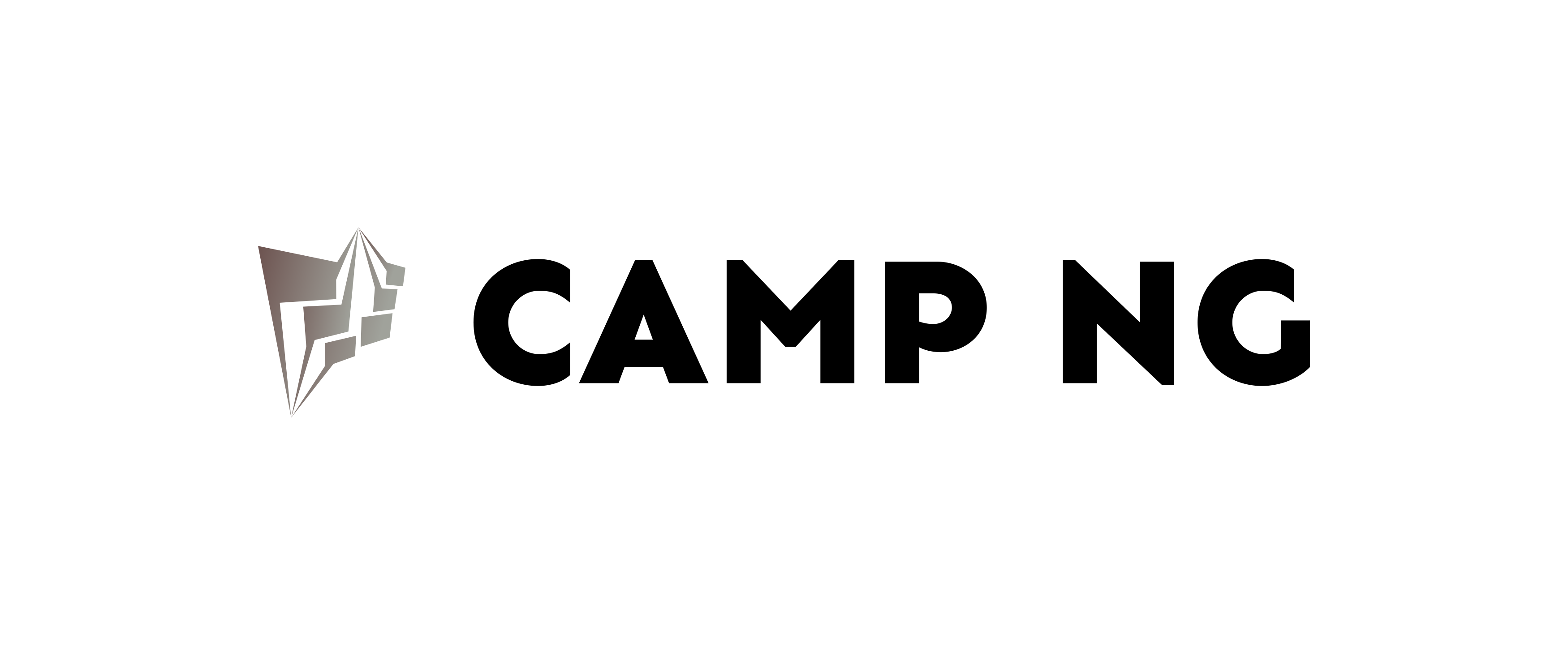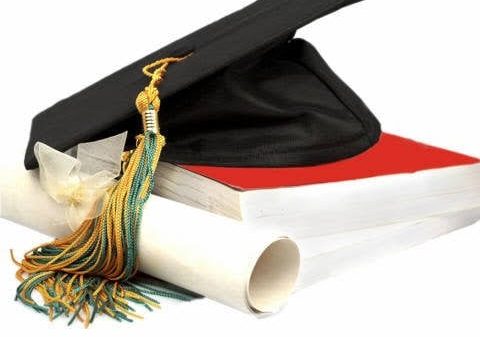NYSC Call Up Letter 2024 Batch A Online: Printing Guide and Top FAQs
Congratulations to all graduates participating in the National Youth Service Corps (NYSC) 2024 Batch A!
The anticipation for service is likely building, and one crucial step is securing your call-up letter.
This digital document details your NYSC state deployment, camp location, and reporting date.
This guide will walk you through the simple process of printing your NYSC call-up letter online.
Additionally, we’ll address the top 4 frequently asked questions (FAQs) surrounding NYSC call-up letters for Batch A.
How to Print Your NYSC Call Up Letter Online
-
Visit the NYSC Portal: Head to the official NYSC portal at https://portal.nysc.org.ng/. Ensure you have a stable internet connection and a compatible device (computer, phone, or tablet).
-
Log In: On the NYSC portal homepage, locate the login section. Enter the email address and password you used during your NYSC registration.
-
Locate “Print Call-Up Letter”: Once logged in, navigate to your NYSC dashboard. Look for a section titled “Print Call-Up Letter” or similar wording.
-
Review and Print: Clicking this option will typically initiate the call-up letter display. Carefully review all the details on the letter, including your name, state deployment, camp location, and reporting date. Ensure everything matches your registration information.
-
Print the Letter: If the details are accurate, proceed to print the call-up letter. Most web browsers offer a built-in print function. Alternatively, you can save the document as a PDF for later printing. Remember to have a functioning printer with sufficient ink or toner.
FAQs
I Can’t Find the “Print Call-Up Letter” Option. What Do I Do?
There are a couple of possibilities:
- Registration Not Complete: Double-check your NYSC registration status. If incomplete registration is the issue, finalize the registration process before attempting to print the call-up letter.
- NYSC Portal Update: In rare cases, the NYSC portal might be undergoing temporary maintenance. Check the NYSC website or social media pages for updates on any portal downtime.
Can Someone Else Print My Call-Up Letter For Me?
Yes. As long as they have access to your NYSC login credentials and a functioning printer, someone else can print the call-up letter on your behalf. However, it’s advisable to avoid sharing login information for security reasons.
There’s a Mistake on My Call-Up Letter. How Do I Fix It?
If you discover an error on your call-up letter (e.g., name misspelling), don’t panic. Contact your NYSC Local Government Liaison Officer (LGO) immediately. They will guide you through the correction process.
I Missed Printing My Call-Up Letter During The Batch A Window. What Now?
While it’s recommended to print the call-up letter during the designated timeframe, in most cases, you can still access and print it later. However, contacting your NYSC LGO for clarification is always best.