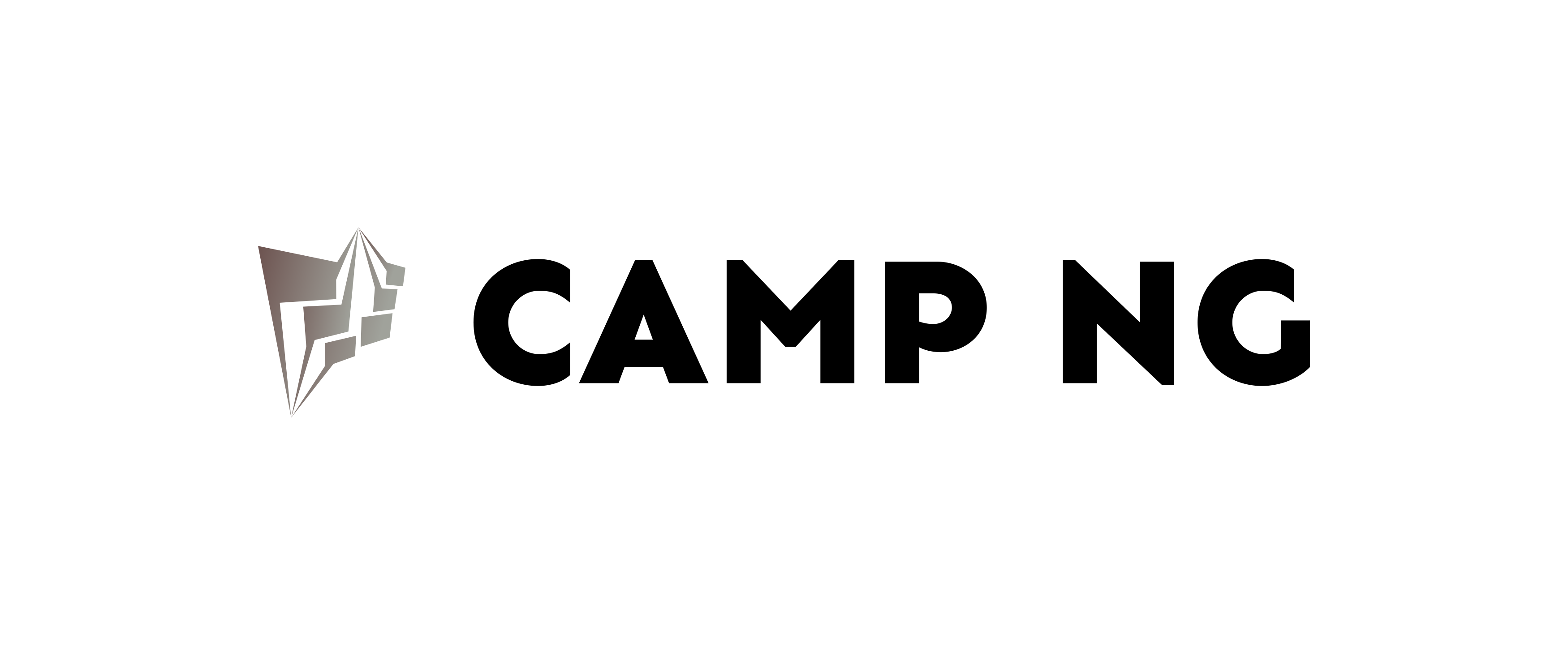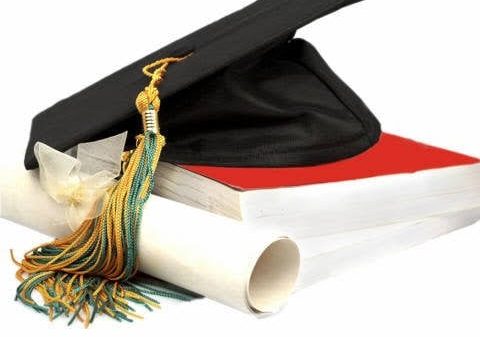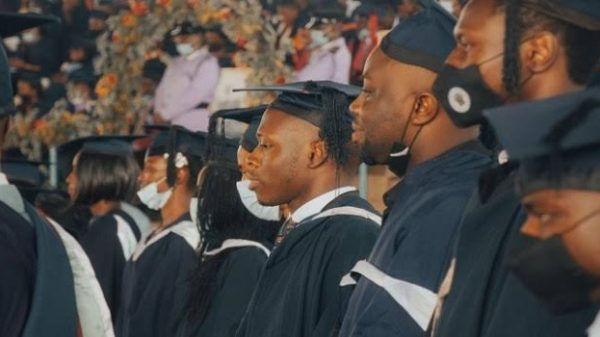FULokoja Student Portal: How To Login | fulokoja.edu.ng Student Portal Login 2023/2024
The Federal University Lokoja (FULokoja) is a public university located in Lokoja, Kogi State, Nigeria. It was established in 2011 and currently has over 10,000 students.
The FULokoja Student Portal is a web-based platform that allows students to access their academic records, pay school fees, and participate in other university activities.
In this article, I will provide you with a step-by-step guide on how to login to the FULokoja Student Portal in 2023/2024. I will also answer some of the most frequently asked questions about the portal.
How to Login to the FULokoja Student Portal
-
Go to the FULokoja website: https://ug.fulokoja.edu.ng/
-
Click on the “Student Portal” tab.
-
Enter your JAMB or Matriculation Number and Password.
-
Click on the “Login” button.
If you forgot your password, you can reset it by clicking on the “Forgot Password?” link.
You will be required to enter your JAMB or Matriculation Number and your email address. You will receive a link to reset your password via email.
Once you have logged in to the FULokoja Student Portal, you will be able to access the following features:
-
View your academic records, such as your transcripts, results, and course schedule.
-
Pay your school fees.
-
Register for courses.
-
Apply for scholarships and financial aid.
-
Participate in extracurricular activities.
-
Contact the university administration.
FAQs
What if I am a new student and I do not have a FULokoja Student Portal account?
You can create a new account by clicking on the “Create Account” link. You will be required to enter your JAMB or Matriculation Number, your email address, and a password.
What if I am having trouble logging in to the FULokoja Student Portal?
You can contact the FULokoja IT Helpdesk at 08139833300.
Conclusion
I hope this article has helped you understand how to login to the FULokoja Student Portal in 2023/2024. If you have any other questions, please feel free to contact the FULokoja IT Helpdesk.