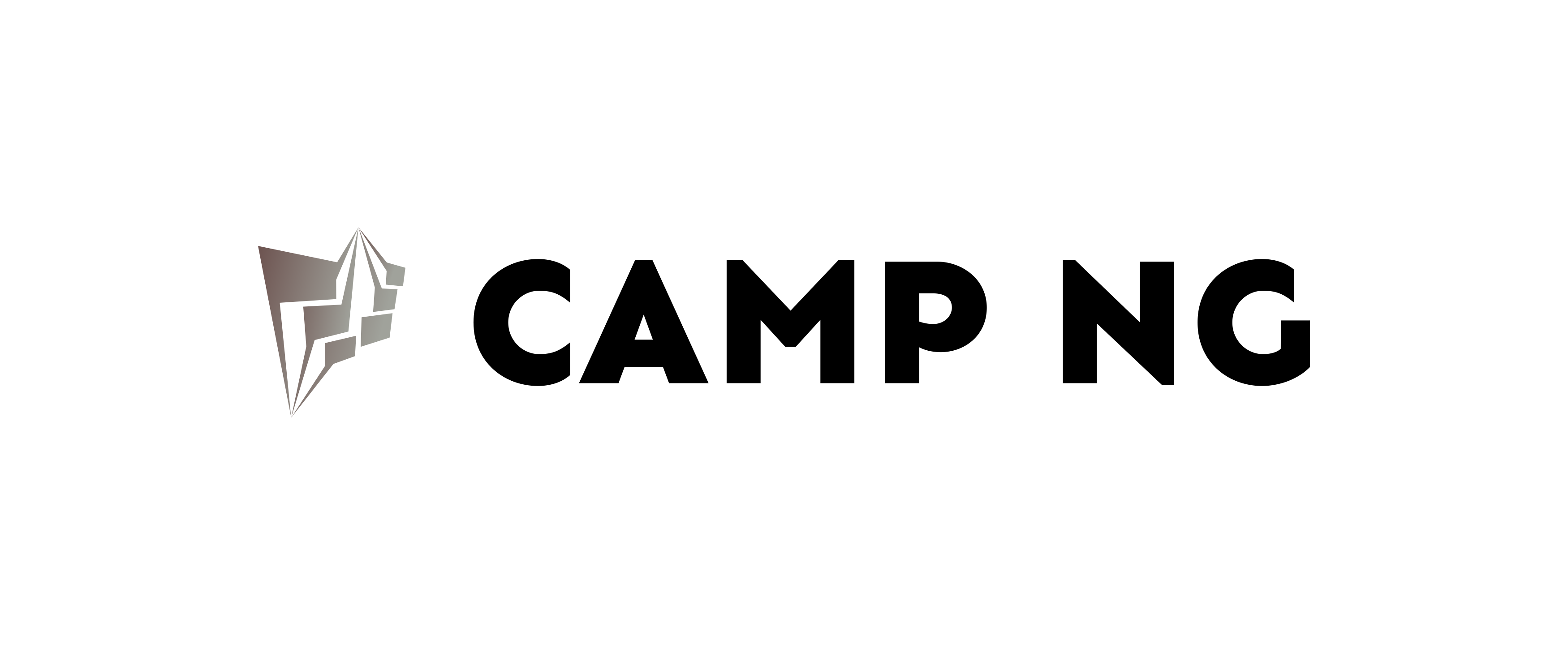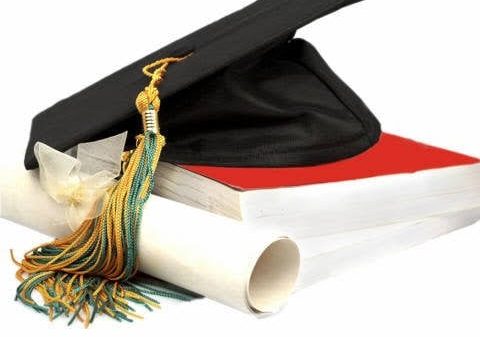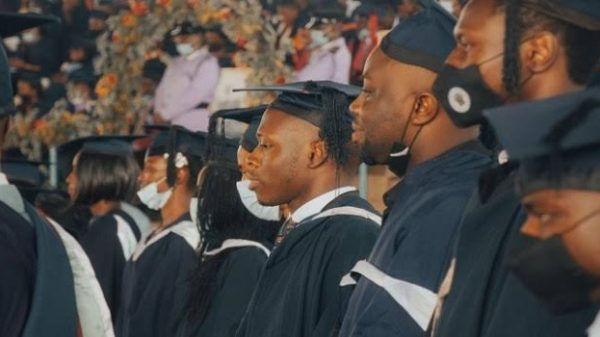How to Login to the FULafia Student Portal in 2023/2024
The FULafia Student Portal is a web-based platform that allows students of the Federal University of Lafia to access a variety of services, including academic records, financial information, and class schedules. To login to the portal, students need to have a valid username and password.
Here are the steps on how to login to the FULafia Student Portal:
-
Go to the FULafia Student Portal website: https://fmis.fulafia.edu.ng/
-
Enter your username and password in the login fields.
-
Click on the “Login” button.
If you have forgotten your username or password, you can reset it by clicking on the “Forgot Password” link. You will need to enter your email address to receive a link to reset your password.
Once you have logged in to the portal, you will be able to access the following services:
-
Academic records: You can view your academic transcripts, course schedules, and grades.
-
Financial information: You can view your tuition balance, financial aid awards, and payment history.
-
Class schedules: You can view your class schedule and assignments.
-
Student email: You can access your student email account.
-
Other services: You can also use the portal to apply for scholarships, register for events, and view campus news.
FAQ:
What if I am a new student?
If you are a new student, you will need to create an account on the FULafia Student Portal. You can do this by clicking on the “Create Account” link. You will need to enter your personal information, such as your name, email address, and phone number. You will also need to create a username and password.
What if I am having trouble logging in?
If you are having trouble logging in, you can try the following:
-
Make sure that you are entering your username and password correctly.
-
Check your caps lock key.
-
Try resetting your password.
-
If you are still having trouble, you can contact the FULafia Student Affairs Office for assistance.